Create an Incremental Oracle Read Component
This guide walks you through building an Incremental Oracle Read Component that ingests only new or updated records.
Prerequisites
- Ascend Flow
- Oracle Connection
Create a new Component
Begin from your workspace Super Graph view. Follow these steps to create your component:
- Using the Component Form
- Using the Files Panel
- Double-click the Flow where you want to create your component
- Right-click anywhere in the Flow Graph
- Hover over Create Component, then over Read in the expanded menu, and click From Scratch
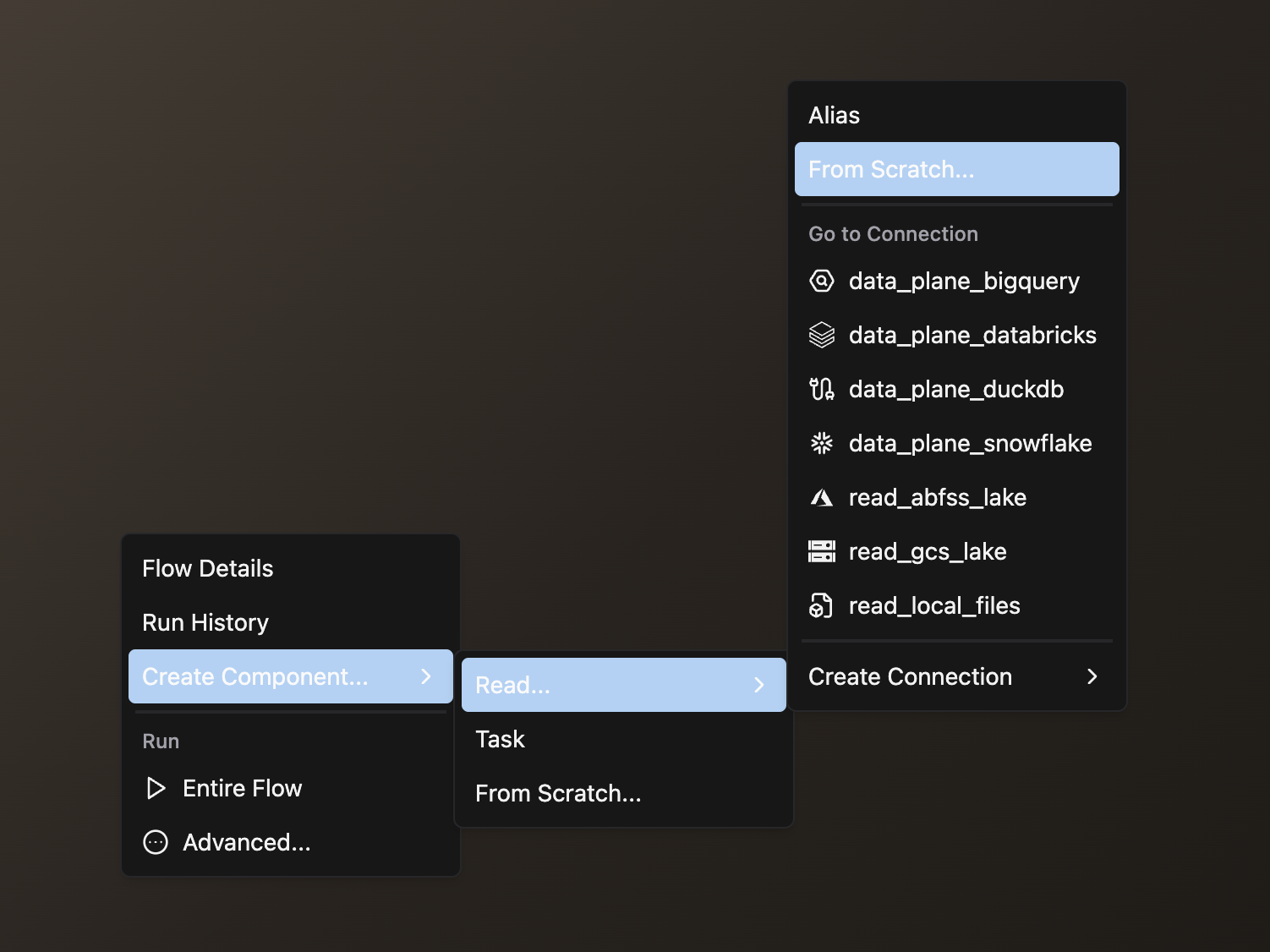
- Complete the form with these details:
- Select your Flow
- Enter a descriptive Component Name like
read_sales - Select YAML as your file type
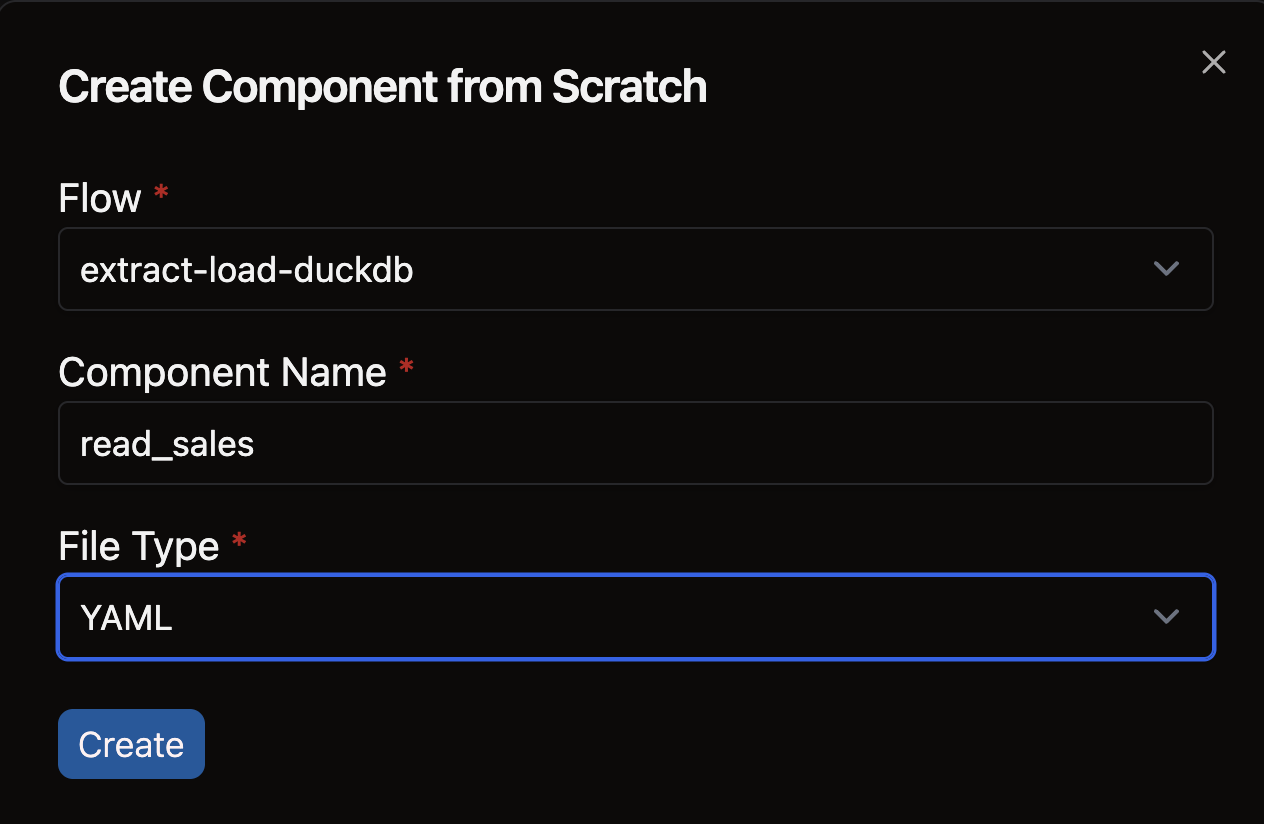
- Open the files panel in the top left corner
- Navigate to and select your desired Flow
- Right-click on the components directory and choose New file
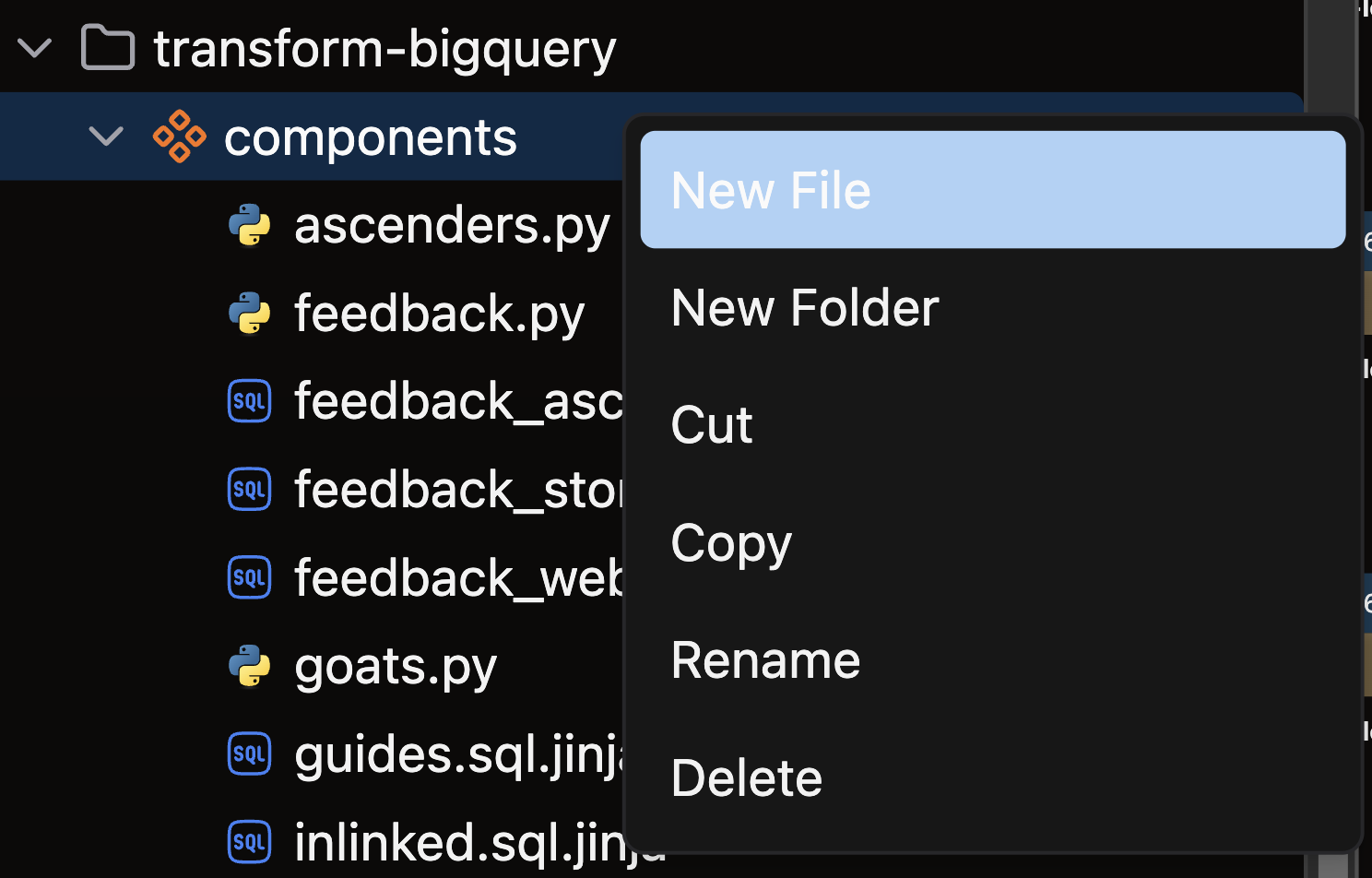
- Name your file with a descriptive name like
read_sales.yamland press enter
Create your Incremental Oracle Component
Structure your Oracle Incremental Read Component following this pattern:
- Reference your Oracle connection: Specify which connection to read from.
- Add the
oraclekey – specify the table you want to read from. In this example, we use themy_tabletable in themy_schemaschema. - Add the
replicationkey – specify the CDC replication strategy:strategy:
replication: cdc # Use Change Data Capture to stream changes from Oracle.tipCDC-based replication streams inserts, updates, and deletes in near real-time. Ensure CDC is enabled on your source table.
- Add the
incrementalkey – specify the append materialization strategy:strategy:
incremental: append # Appends new and changed records as they arrive.
read_oracle_incremental.yaml
component:
read:
connection: my-oracle-connection
oracle:
table:
name: my_table
schema: my_schema
strategy:
replication: cdc # Specifies the Change Data Capture (CDC) replication strategy.
incremental: append # Specifies that changes from CDC should be appended incrementally.
🎉 Congratulations! You just created an Incremental Oracle Read Component in Ascend.