Create a Read Component from a Connection
This guide shows you how to build a read component from an existing Connection.
Prerequisites
- Ascend Connection
- Ascend Flow
Create your Read Component from a Connection
Begin from your workspace Super Graph view. Follow these steps to create your component:
- Double-click the Flow where you want to create your component
- Right-click anywhere in the Flow Graph
- Hover over Create Component, then over Read in the expanded menu, and select a Connection under
Go to Connection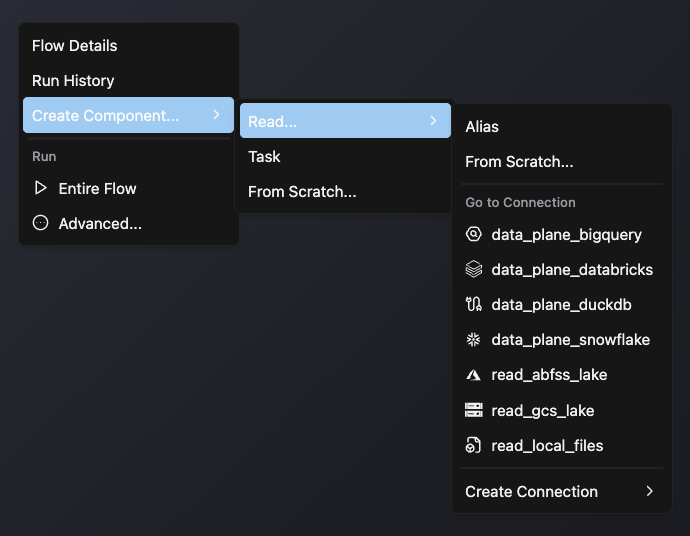
- Select the table you want to read from. If available, click Preview Data
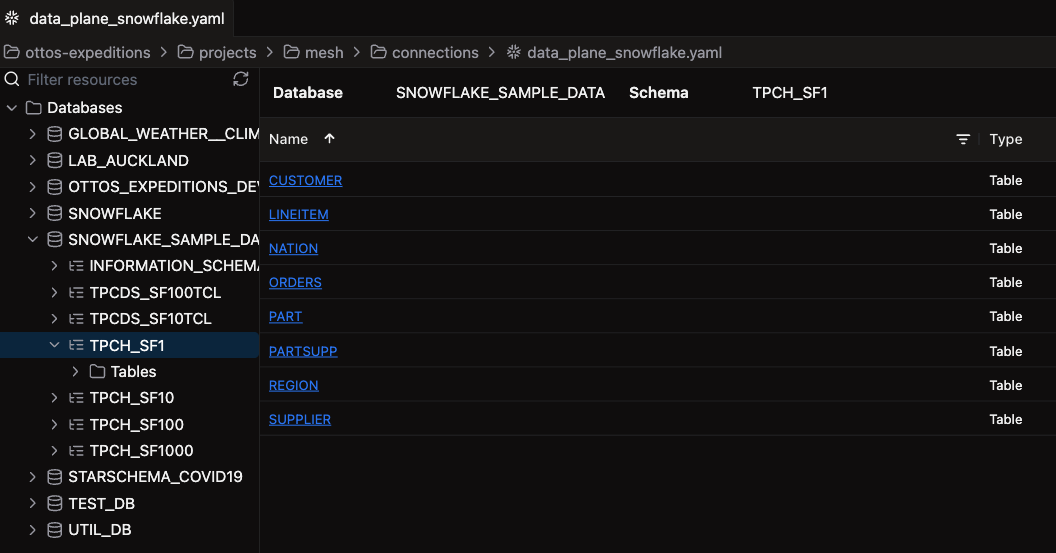
- Review your table data in this view
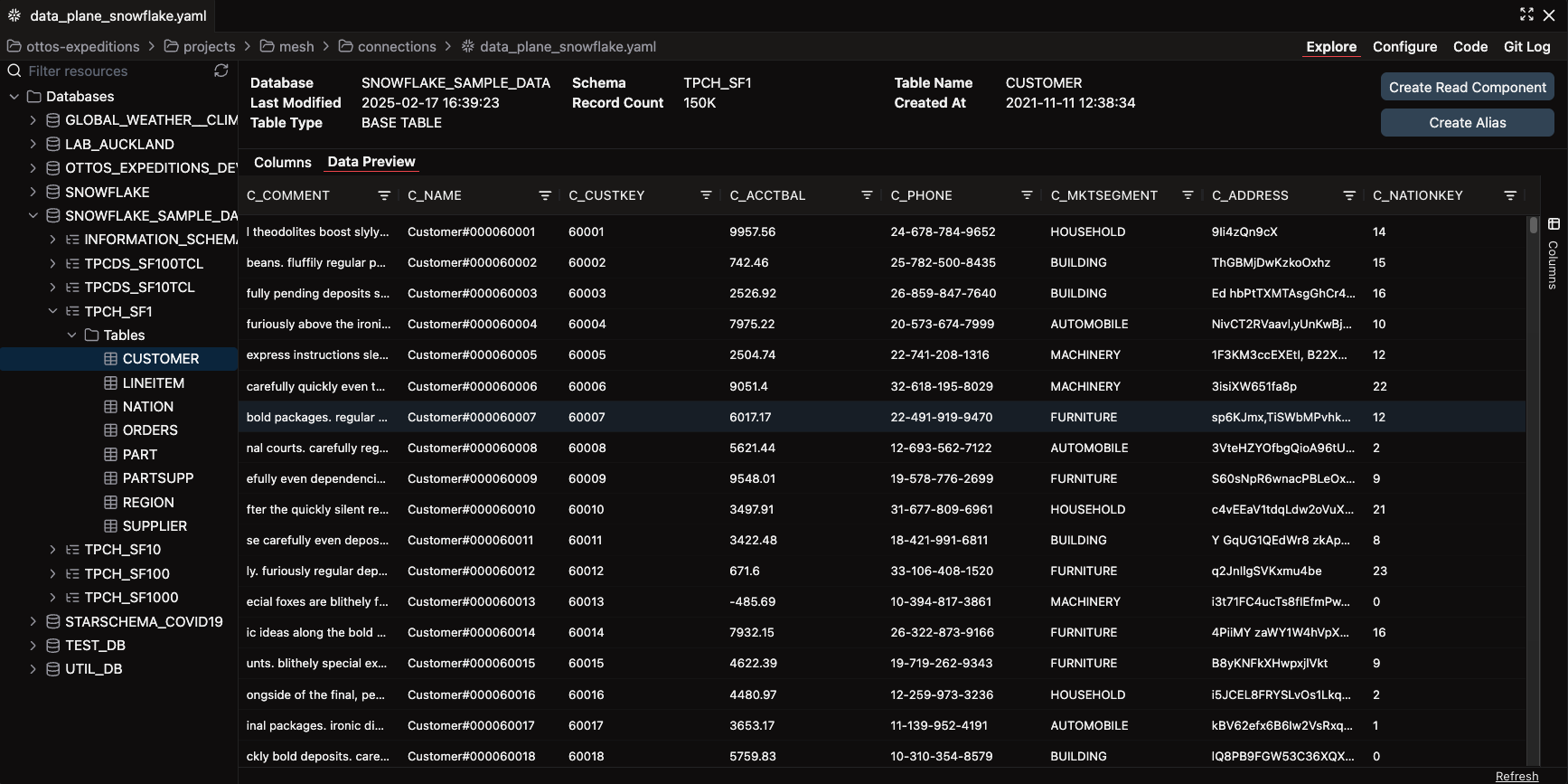
- Click Create Read Component in the top right
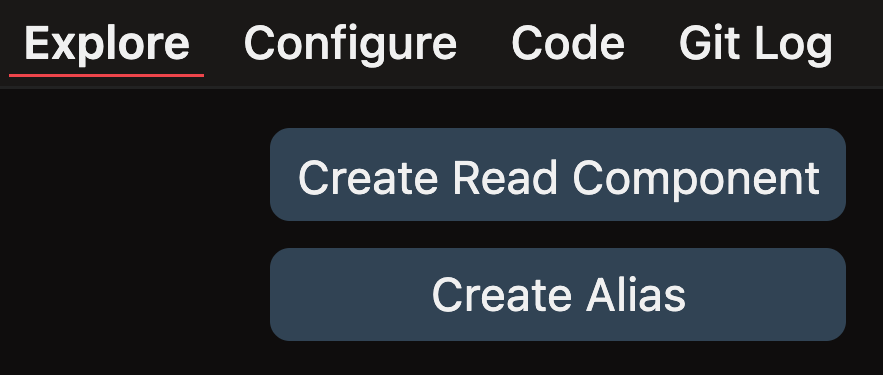
- Fill in the form with:
- Your flow
- A descriptive component name (e.g.,
read_sales)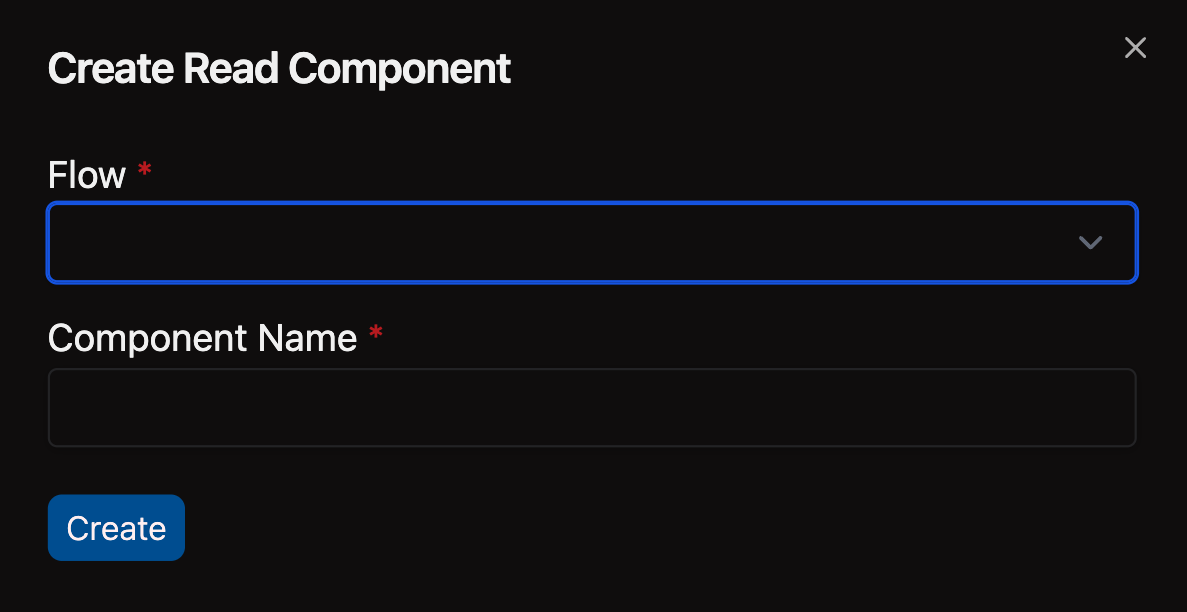
🎉 Congratulations! You successfully created a Read Component from a Connection in Ascend.