Create an Incremental MySQL Read Component
This guide walks you through building an Incremental MySQL Read Component that ingests only new or updated records by leveraging Ascend's Incremental strategy.
Prerequisites
- Ascend Flow
- MySQL Connection
Create a new Component
Begin from your workspace Super Graph view. Follow these steps to create your component:
- Using the Component Form
- Using the Files Panel
- Double-click the Flow where you want to create your component
- Right-click anywhere in the Flow Graph
- Hover over Create Component, then over Read in the expanded menu, and click From Scratch
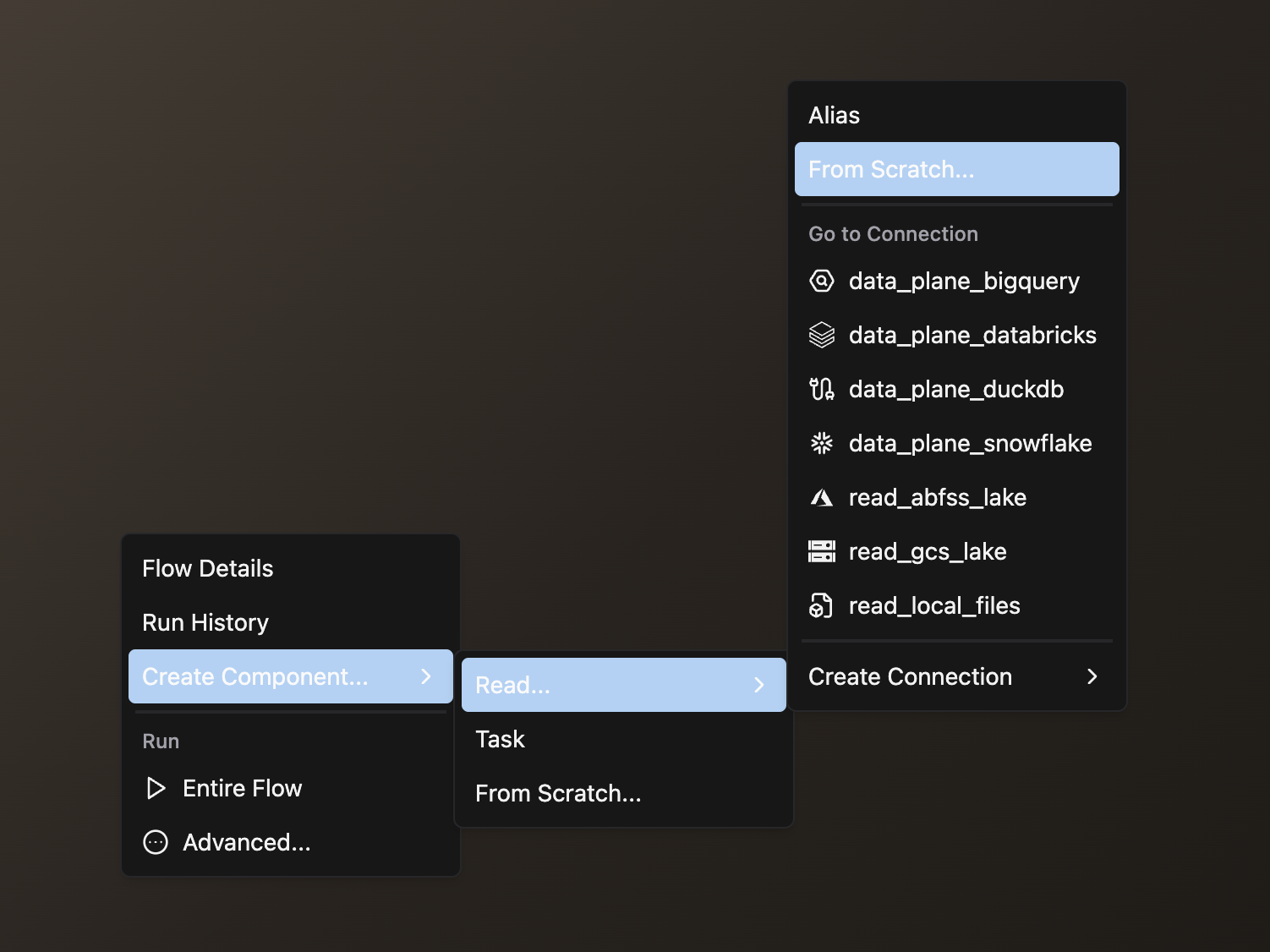
- Complete the form with these details:
- Select your Flow
- Enter a descriptive Component Name like
read_sales - Select YAML as your file type
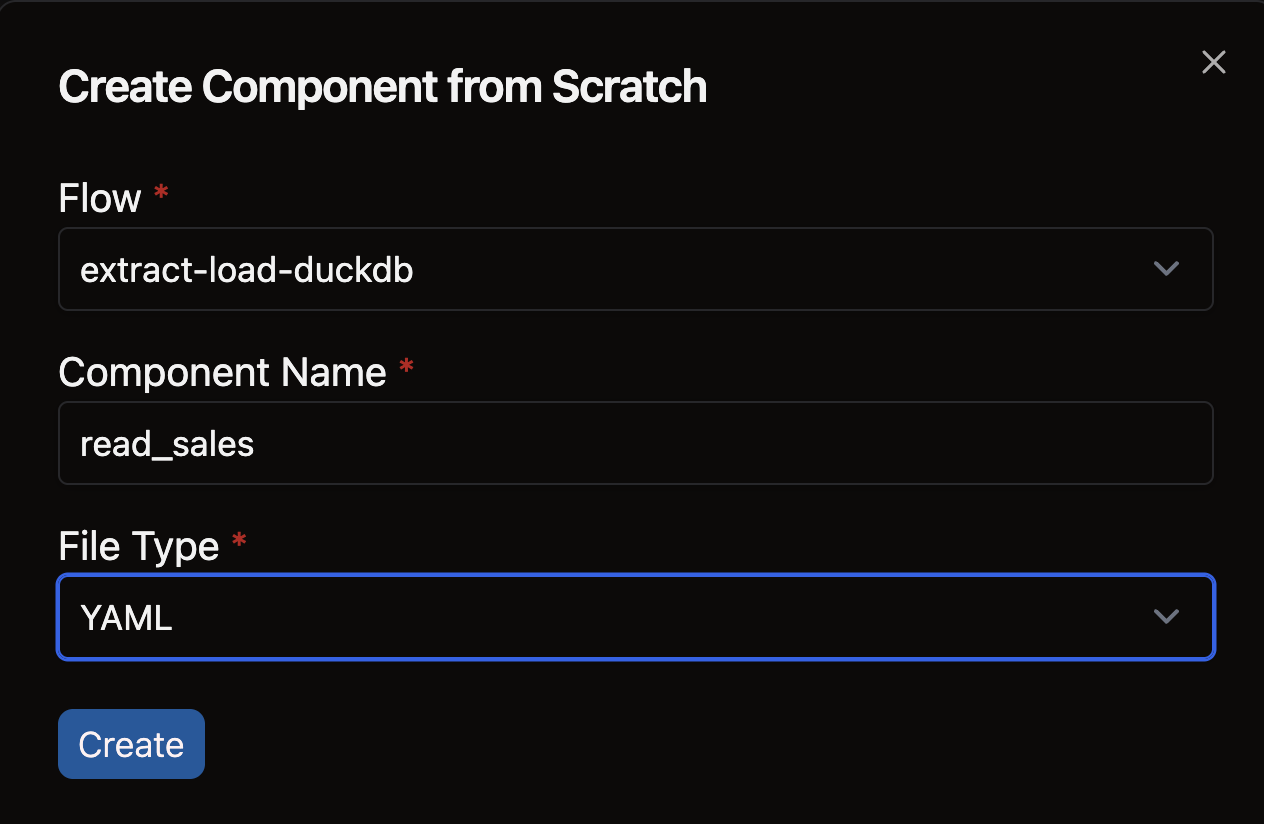
- Open the files panel in the top left corner
- Navigate to and select your desired Flow
- Right-click on the components directory and choose New file
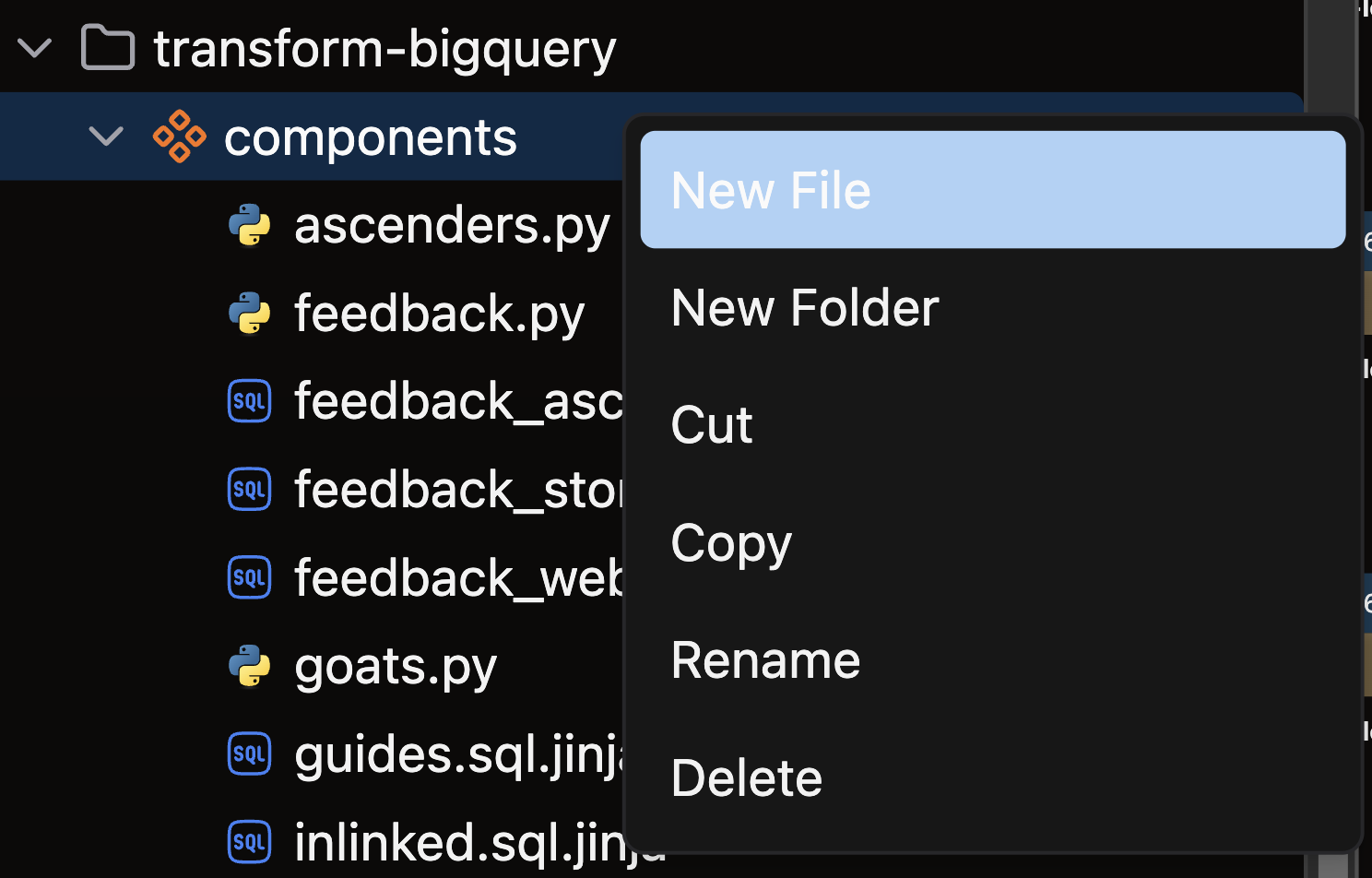
- Name your file with a descriptive name like
read_sales.yamland press enter
Create your Incremental MYSQL Component
Structure your MySQL Incremental Read Component following this pattern:
- Reference your MySQL connection: Specify which MySQL connection to read from
- Add the
mysqlkey - specify the table name you want to read from (in this example, theaircrafttable) - Add the
replicationkey - specify the incremental replication strategy using theupdated_atcolumn to track changes
tip
Your incremental column should be a timestamp or a datetime column that keeps track of when a record was last updated. Ascend will use this column to read only the data that was modified since the last refresh. The new data is then merged into the existing dataset based on the materialization mode set in the next step.
- Add the
materializationkey - specify the materialization strategy you want to use. We will usemergematerialization here with the following options:
mode: The mode in which you want to merge. There are two options:latest: This will merge the data without retaining any history, so you will always see the latest state of your table. This is the mode we have chosen in our example.history: This will merge in new and updated records while also retaining previous versions of your records. For each version of a record, Ascend will store an_ASCEND_START_ATand_ASCEND_END_ATtimestamp which tells you the time frame within which that version of the record was valid. This allows you to time travel with your data and view versions of the data set at certain points in time.
unique_key: The column that uniquely identifies each record in the table. This is used to determine which records are new or updated. In our example, we are using theaircraft_idto uniquely identify records.deletion_col: Ascend will detect deletions from the source table via thedeletion_colyou specify. Thedeletion_colshould represent a soft-delete timestamp for when the record should be considered deleted.
read_mysql_incremental.yaml
component:
read:
connection: mysql_db
mysql:
table:
name: aircraft
strategy:
replication:
incremental:
column_name: updated_at
incremental:
merge:
unique_key: aircraft_id
deletion_column: deleted_at
🎉 Congratulations! You just created your first Incremental MySQL Read Component in Ascend.