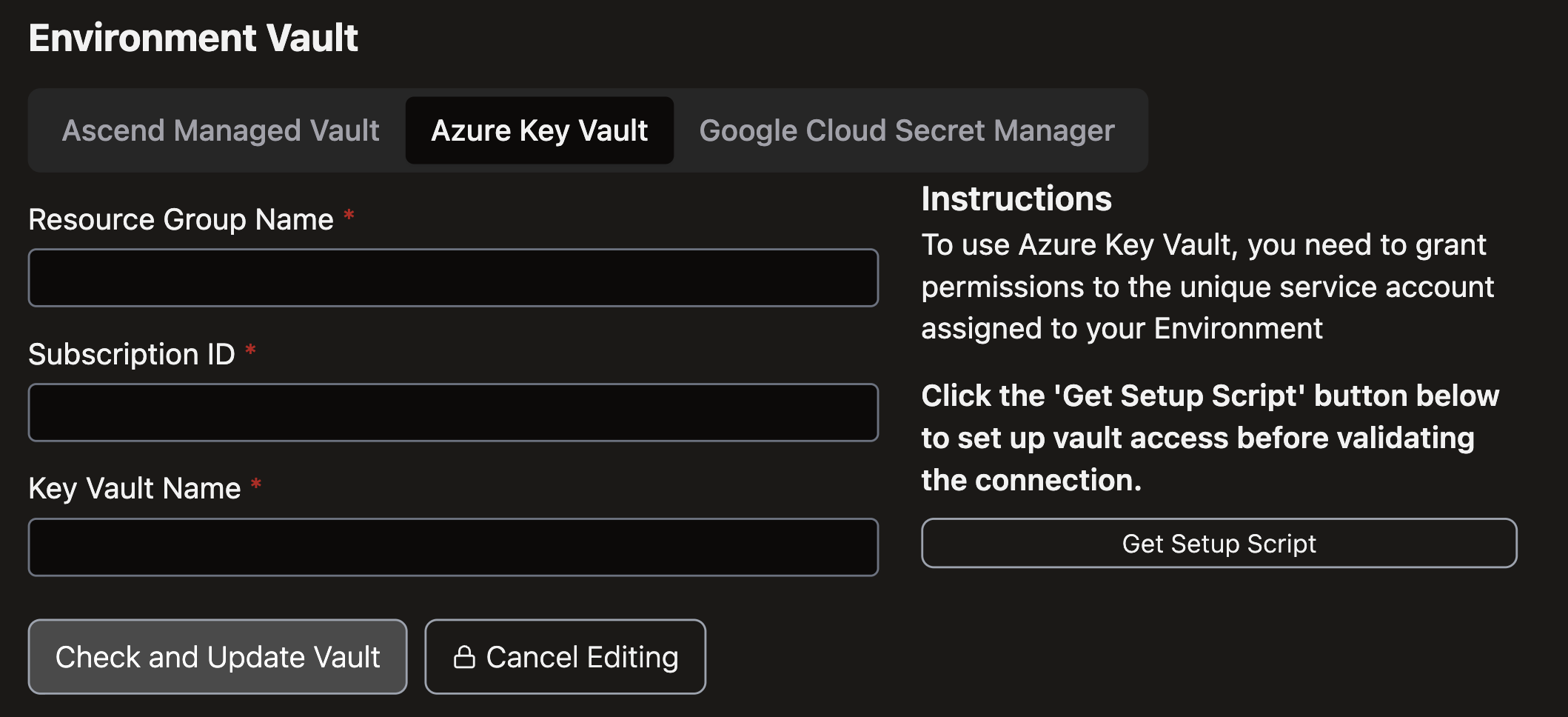Configure Azure Key Vault as Environment Vault
This guide walks you through the steps to configure Azure Key Vault as your Ascend Environment Vault.
Prerequisites
Configure your Environment Vault
- Navigate to your Ascend Settings and select Secrets & Vaults from the left sidebar
- Select the Environment Vault you want to change from the Environment Vaults list
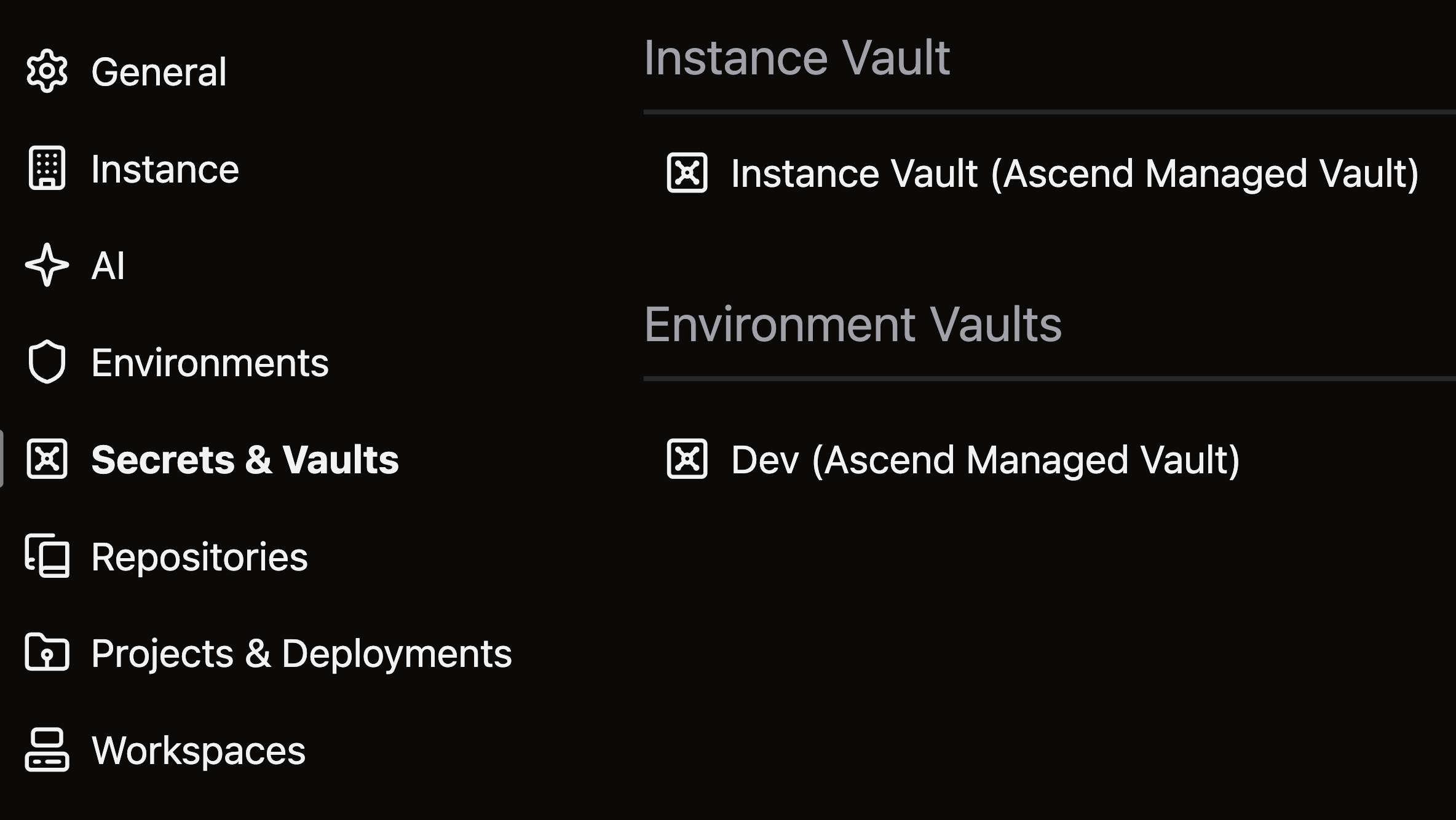
- Click Change Instance Vault to use a custom Vault instead of the default Ascend Managed Vault
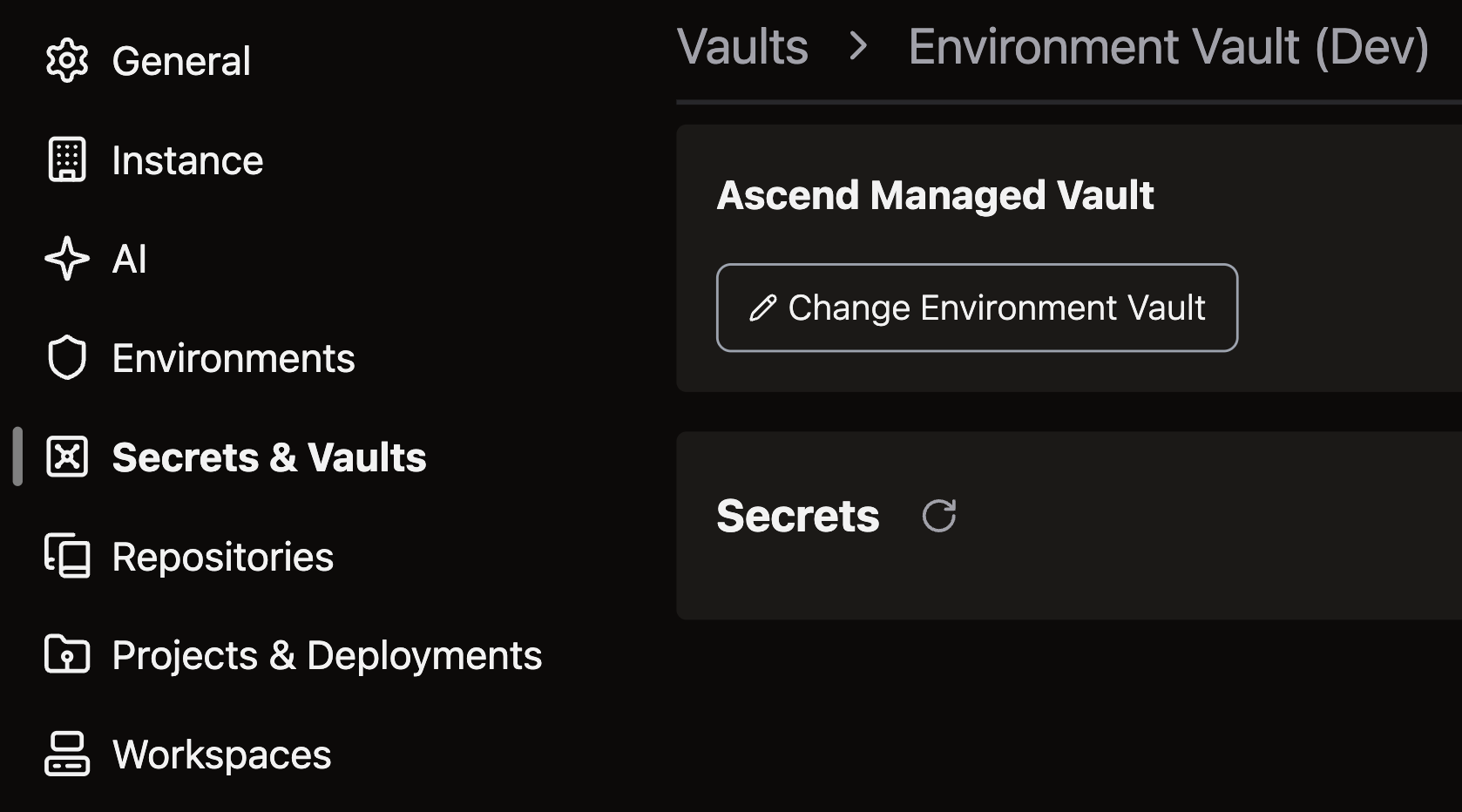
- Select Edit Vault to modify vault settings
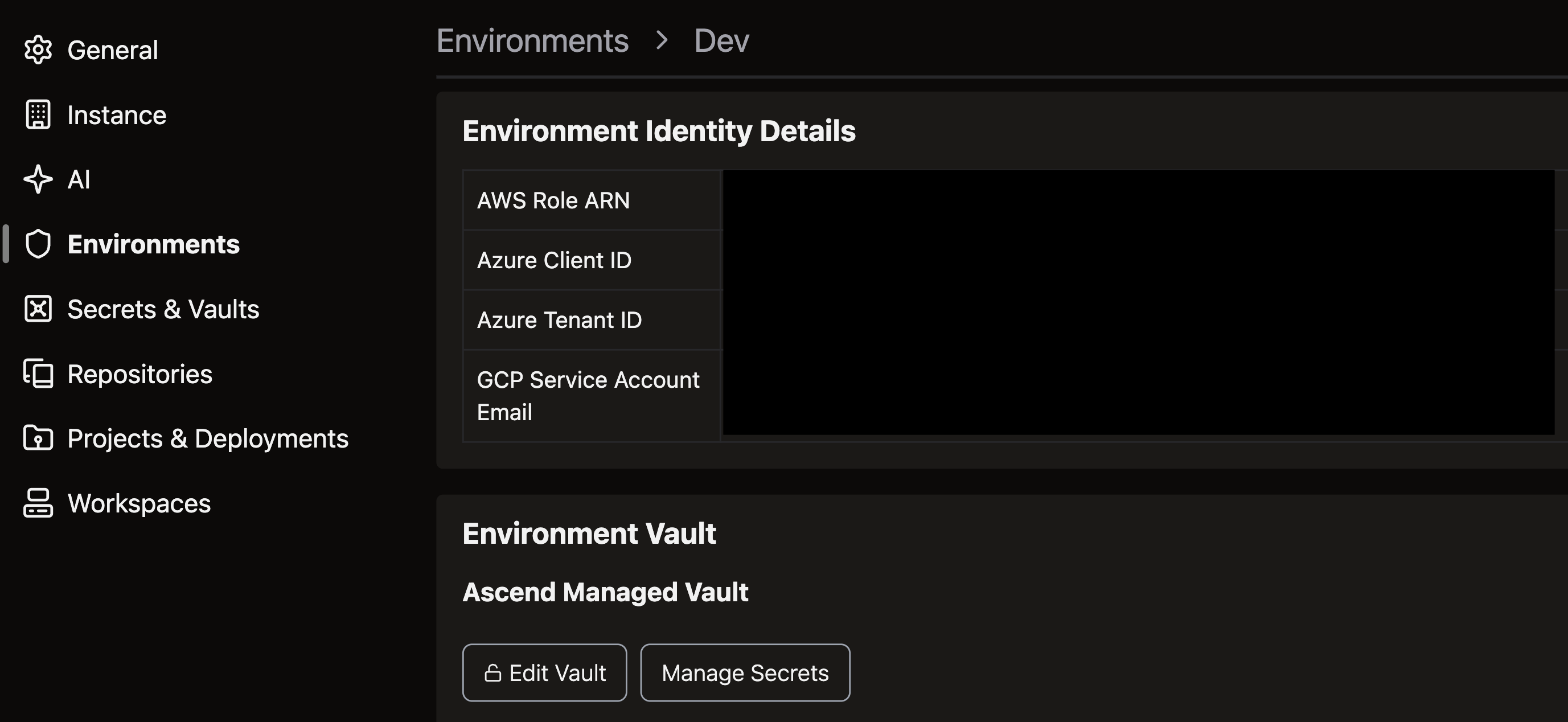
- Grant necessary permissions to the dedicated service account assigned to your Environment
- Complete the configuration form with your specific Vault credentials and settings
- Click Get Setup Script, then execute the generated setup script in your environment
- Select Check and Update Vault to finalize the configuration