Write to Oracle
This guide shows you how to create an Oracle Write Component.
Prerequisites
- Oracle Connection with write permissions
- An Ascend Flow with a Component that contains data
Create a new Write Component
Begin from your workspace Super Graph view. Follow these steps to create your Write Component:
- Using the Component Form
- Using the Files Panel
- Double-click the Flow where you want to create your component
- Right-click on any Component
- Hover over Create Downstream -> Write, and select your target Connection
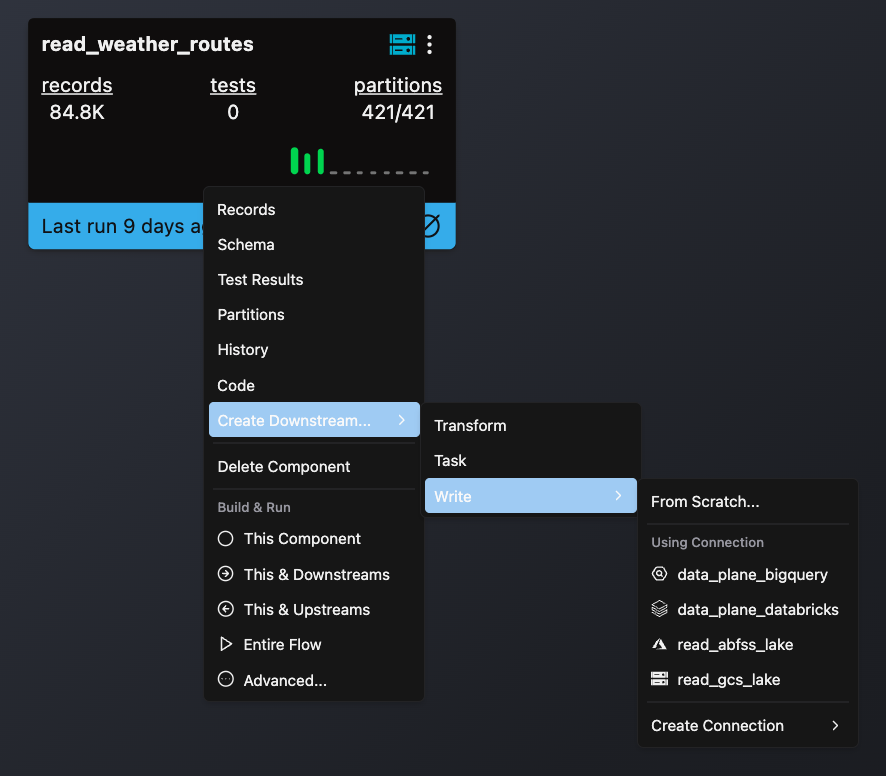
- Complete the form with these details:
- Select your Flow
- Enter a descriptive Component Name like
write_mysql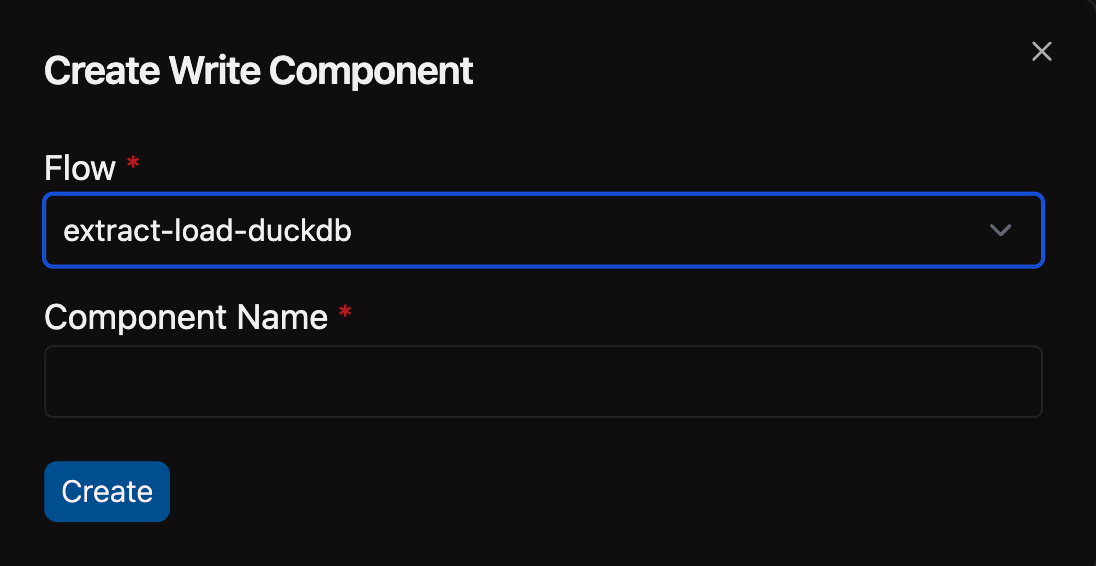
- Open the Files panel in the top left corner
- Navigate to and select your desired Flow
- Right-click on the components directory and choose New file
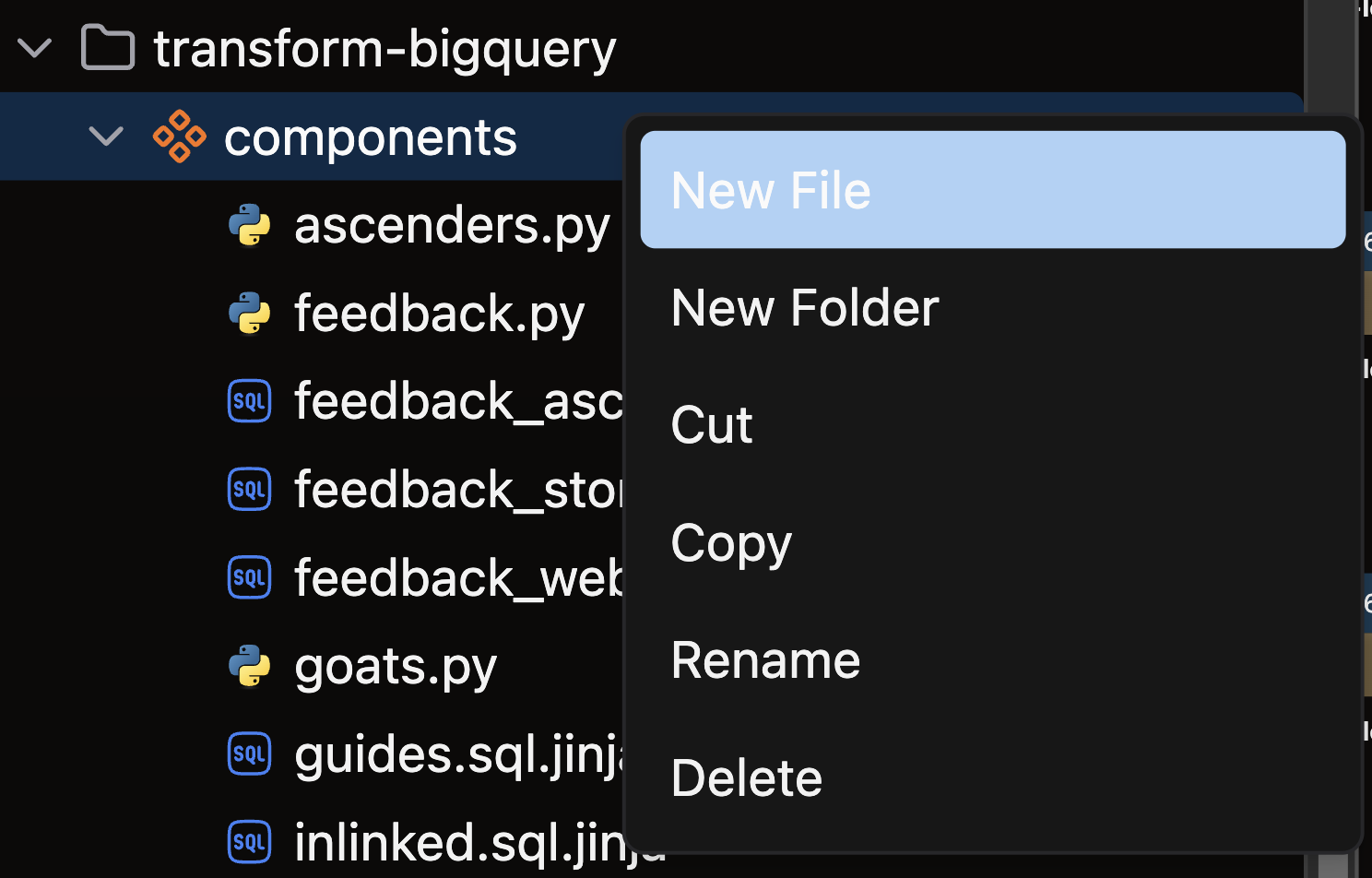
- Name your file with a descriptive name like
write_mysql.yamland press enter
Configure your Oracle Write Component
Follow these steps to set up your Oracle Write Component:
- Configure your Connection
- Enter your Oracle Connection name in the
connectionfield
- Enter your Oracle Connection name in the
- Specify a data source
- Set
inputto the Component that contains your source data
- Set
- Define the write target
- Configure the
oraclewrite connector options - Specify your target table name, schema, and other required properties
- Configure the
- Select a write strategy
Choose one of these strategies based on your use case:
Strategy Description Best For fullReplaces entire target during each Flow Run Reference tables, complete data refreshes snapshotFlexible output - single file or chunked based on path Data exports, analytical datasets, flexible output requirements partitionedUpdates only modified partitions Time-series data, regional datasets, date-partitioned data
For complete details on output format options and when to use each approach, see the write output formats guide.
Example
write_oracle.yaml
component:
write:
connection: write_oracle
input:
name: my_component
flow: my_flow
strategy:
full:
mode: drop_and_recreate
oracle:
table:
name: my_output_table
This configuration:
- References an Oracle connection named
write_oracle - Uses
my_componentfrommy_flowas the input data - Applies a full write strategy with drop_and_recreate mode
- Writes to an Oracle table named
my_output_table
🎉 Congratulations! You successfully created an Oracle Write Component in Ascend.